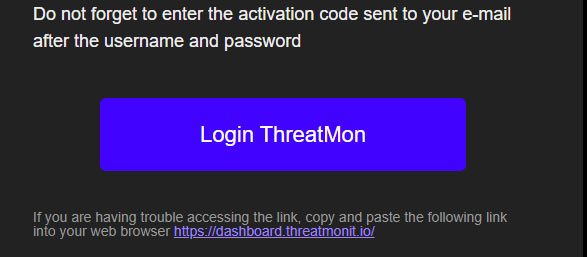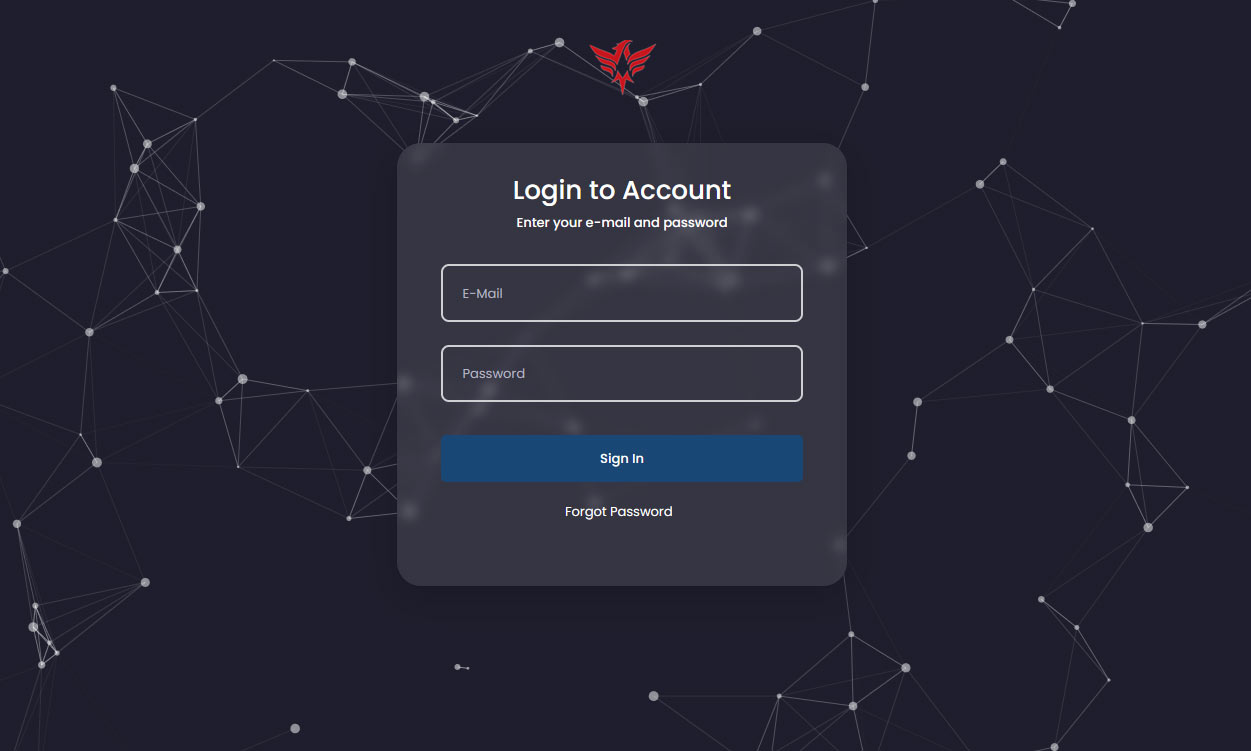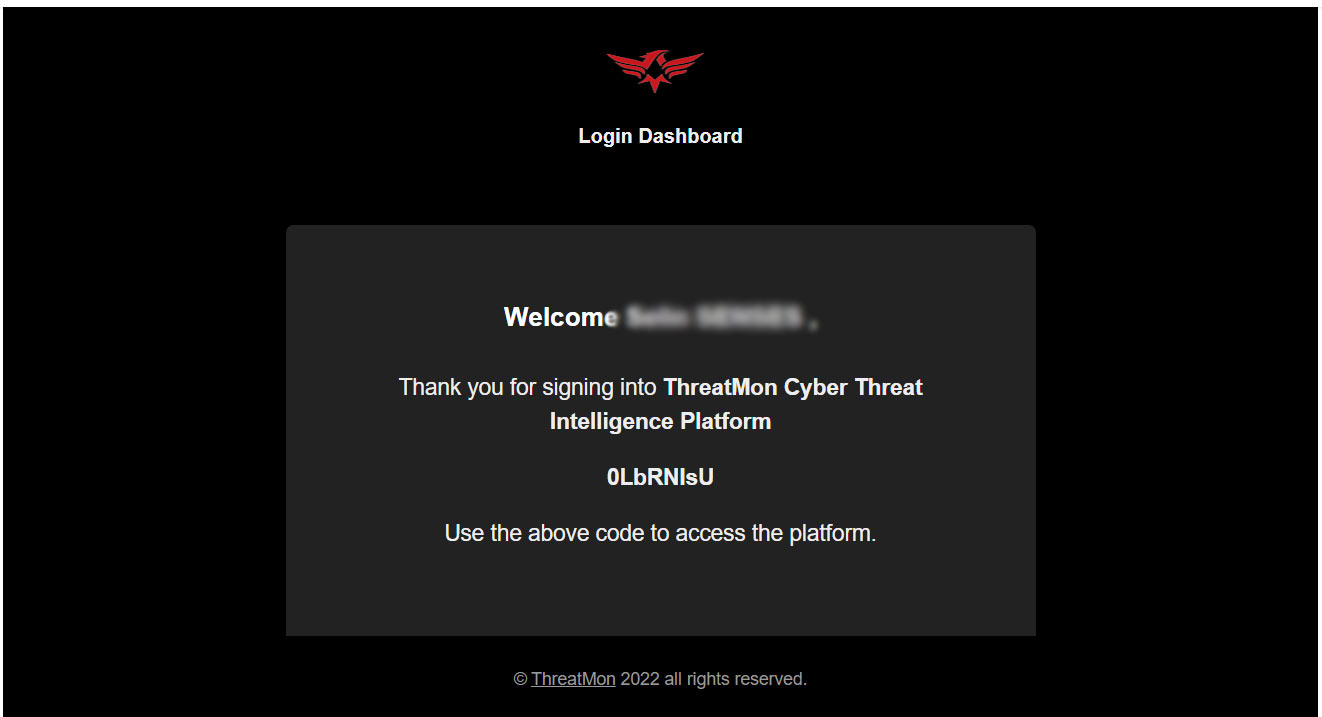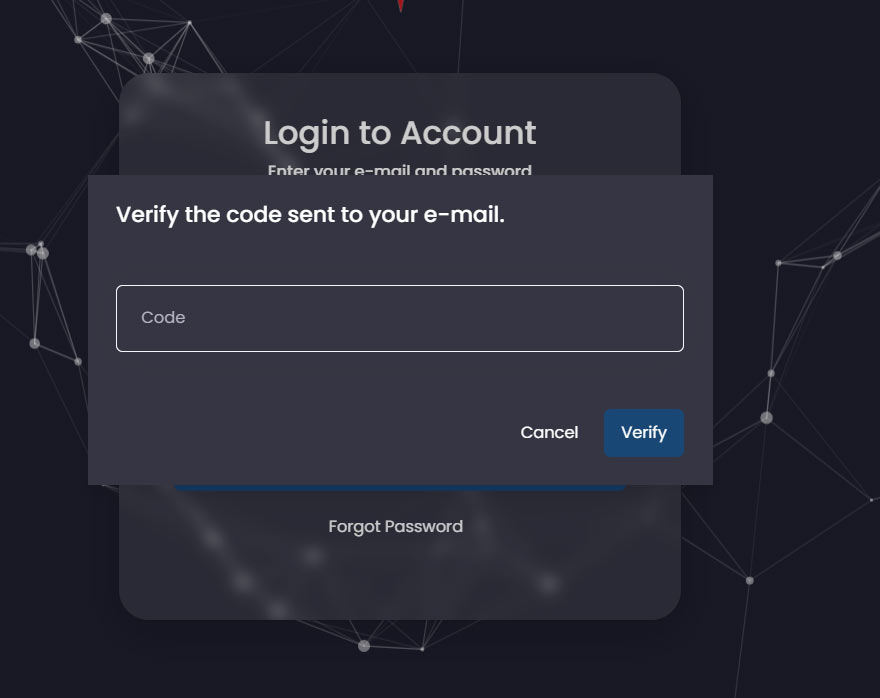You will receive access information that includes three essential details from the ThreatMon team: the login link to the ThreatMon platform, your email address, and your password. To log in, follow the steps below to log in to the ThreatMon platform.
Step 1: To go to the Dashboard login screen, click the 'Login ThreatMon' button in the email.
Step 2: Enter your email address and password on the Dashboard login screen. If you did not receive the access link, username, and password, contact our technical team by emailing support@threatmonit.io.
Step 3: You'll receive an OTP code via email for account security.
Step 4: Copy the code from your email and paste it into the dashboard's verification box. Then, click the verify button. If the OTP code is not received, you can contact our technical team by emailing support@threatmonit.io.
Step 5: ThreatMon's Dashboard will log you in once you complete the process.